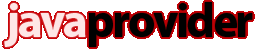Enabling Remote MySQL In The Domain CPanel Interface Using The X3 CPanel Theme
- Log in to the domain’s cPanel interface and find the section on the main page labeled Databases.
- In the Databases section find the link/button labeled Remote MySQL and click on it.
- A new page will appear in your browser. Add a hostname or IP address that you want to grant remote MySQL access to and then click the Save button. If a host or IP address needs to be removed from this list you can click the red X next to the entry in the list.
- Once you have made your changes/additions to the list you can return the main page of the cPanel interface, or log out if you have no other tasks to take care of.